Reports
Prodigy's various report options allow you to combine text, graphics and trends to help make complex information easy to understand.
Prodigy stores information in industry standard file formats allowing you to use any compatible software to analyse your data and prepare reports that are laid out exactly as you need them.
Easy Report
Prodigy offers the Easy Report facility for producing tabular reports from batch or engineering test data. Easy Report provides a comprehensive range of tools that make it easy to fully customise reports to individual requirements. 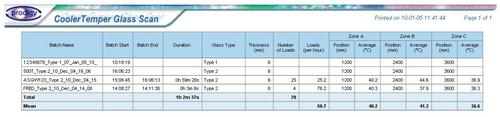
Easy Report also allows simple and fast configuration of bar and pie charts plus flexible combination of tabular reports & charts on the same page if required. 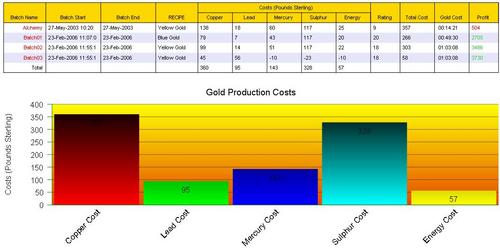
Prodigy also provides pre-formatted reports for certain information including user configurable alarm and signal database reports.
Reporting |
|
|
|
User configurable reports via Prodigy's intuitive Easy Report facility.
Proof-of-Process reports with automatic link to batch handling Batch reports.
SQL filtering. Report option:
|
To make it easy for you to select the information you want to include on a report, Prodigy provides a versatile file/batch selector.
This allows you to select a single batch or perhaps a range of batches that match selected criteria. For instance, you could specify all batches covering the month of July that were run on line 6 using raw material xyz.
This filter mechanism can even include SQL (Structured Query Language) enquiries for added flexibility. Prodigy then scans the batch database, selects those records that match the selection criteria and passes them on to the report generation software.
Automatic Reports
You can configure Prodigy to generate printed reports automatically. Prodigy's Batch Data Recorder (BDR) allows you to specify reports that are automatically generated at the end of a batch. It allows you full control over the format of the report and the destination printer.
Timed Reports
Prodigy can also automatically generate reports at pre-defined times. For instance shift, daily or monthly reports can be pre programmed and printed automatically as soon as the time period elapses. This saves time and guarantees reliable report generation.
Faxed Reports
Prodigy can be configured to send reports automatically to any standard fax machine. This allows reports to be distributed to almost any location without the need for specialist equipment or software to receive the information.
Email Reports
By entering a destination email address it is easy to provide reports directly to specific users via their email account.
PDF Report Output
With the PDF Report Output facility any report generated within Prodigy can be saved in PDF format - which is useful for easy file distribution and storage.
SMS Reports
For users that are often on the move, Prodigy can be configured to provide reports to mobile phones using SMS (Short Message Service) text messages. Reports can consist of any number of signals with any report too long to be sent in one message being sent via multiple messages.
Multigraph
Multigraph provides a flexible way to view your process information against time or as a plot of one variable against another.
Proof of Process Report
Proof of Process Report provides the ideal process record on a single page by combining one off process information, alarms, events and process graphs.
Historic Alarm Report
Prodigy provides an Alarm History Viewer which is an interactive tool for viewing the alarm history database. This displays alarm information such as date, time , signal, description, acceptance, text and comments on screen in table format. A toolbar provides comprehensive filter and sort options to make it easy to select relevant alarms for viewing and printing as required.
