Display Replay
With the Display Replay facility you can use video recorder style controls to pause, rewind and forward or reverse play the action from any display. The facility makes event replay both fast and easy.
This powerful tool can be used to aid fault diagnosis, perform post-event analysis or investigation, speed up plant commissioning and facilitate user training.
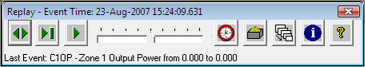
Display Replay allows historical replay of any display as long as the display signals have been configured to be recorded. You can move freely between displays and quickly set the start point by inputting the date and time or by selecting a batch from the batch database.
Full control over display playback includes:
- Forward playback
- Reverse playback
- Event time or realtime playback
- Pause
- Control playback speed
- Go to time
You can run a detailed event list during playback, making it easy to identify each event as it occurs.
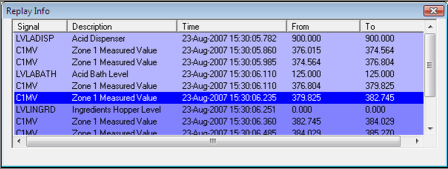
The facility is standard in Prodigy Complete and an add-on option in Lite and Classic packages.
